WordPress Plugin CSS
tips on dealing with it
About Me
Engladian
Lead theme developer at Forge and Smith
I love hedgehogs
WordPress Plugin CSS
Plugins extend WordPress in many ways
Aesthetics ideally need to work wherever the plugin is installed
This can lead to problems
My Plugin CSS Experience
Working at Forge and Smith
Now, our example plugins...

However...
When you want customisation...
...there may be conflicts

The Issues
1. Overly specific CSS
Gravity Forms
.gform_wrapper ul li:before,
.gform_wrapper ul li:after,
.gform_wrapper ul.gform_fields {
margin: 0;
overflow: visible;
padding: 0;
}
.gform_wrapper ul li.gfield {
clear: both;
}
.gform_wrapper li, .gform_wrapper form li {
list-style: none outside none !important;
margin-left: 0 !important;
overflow: visible;
}
WooCommerce
.woocommerce #content input.button,
.woocommerce #respond input#submit, .woocommerce a.button,
.woocommerce-page #content input.button,
.woocommerce-page #respond input#submit {
background: gradient(center top, #f7f6f7 0px, #e0dadf 100%)
repeat scroll 0 0 rgba(0, 0, 0, 0);
border: 1px solid #c8bfc6;
border-radius: 2px;
box-shadow: 0 -1px 0 rgba(0, 0, 0, 0.075) inset;
}
.woocommerce .related ul li.product,
.woocommerce .related ul.products li.product,
.woocommerce .upsells.products ul li.product,
.woocommerce .upsells.products ul.products li.product {
width: 48%;
}
The Issues
1. Overly specific CSS
2. Order of HTML Elements
Tribe Events
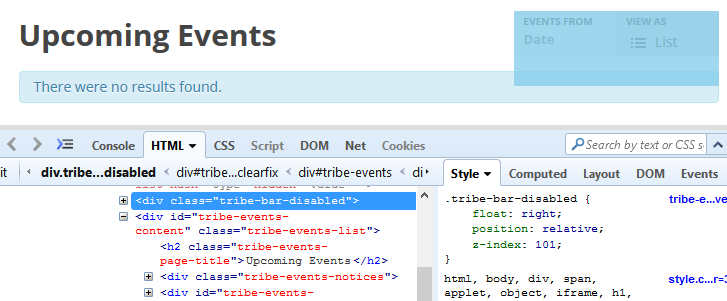
The Issues
1. Overly specific CSS
2. Order of HTML Elements
3. !important
!important being used entirely too much
.single-tribe_events #tribe-events-gmap {
height: 0 !important;
margin: 0 !important;
padding-top: 50%;
width: 100% !important;
}
.woocommerce .woocommerce-error li,
.woocommerce .woocommerce-info li,
.woocommerce .woocommerce-message li {
list-style: none outside none !important;
margin-left: 0 !important;
padding-left: 0 !important;
}
.gform_wrapper li, .gform_wrapper form li {
list-style: none outside none !important;
margin-left: 0 !important;
overflow: visible;
}
The Solutions
1. CSS Overrides
CSS Overrides: Example
#content[role="main"] a.button {
background: none repeat scroll 0 0 #262626;
}
.woocommerce a.button {
background: -moz-linear-gradient(center top ,
#f7f6f7 0px, #e0dadf 100%) repeat scroll 0 0 rgba(0, 0, 0, 0);
}
CSS Overrides: Evaluation
Pros
Gets the job done quickly
Cons
- Horrible looking CSS
- Doubles up on CSS
- Only covering the up the problem
The Solutions
1. CSS Overrides
2. Plugin Settings
Plugin Settings: Example
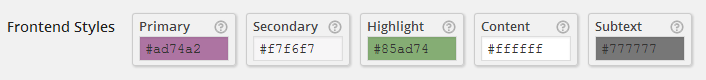
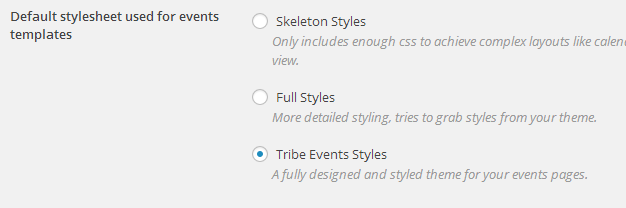
Plugin Settings: Evaluation
Pros
- Can be user friendly (WooCommerce)
- Quick (Tribe)
Cons
Rarely fulfils what you want
The Solutions
1. CSS Overrides
2. Plugin Settings
3. Disable CSS, use own base styles
Disable CSS, use own base styles: Example
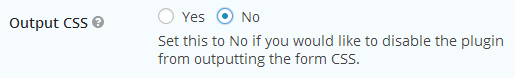
Disable CSS, use own base styles: Evaluation
Pros
- A complete solution; removes all issues
- Can repurpose original CSS
- Reusable from project to project
Cons
- Time consuming to complete
- Requires extensive QA and browser testing
The Solutions
1. CSS Overrides
2. Plugin Settings
3. Disable CSS, use own base styles
4. Communicate with your designer
Communicate with your designer:
Example
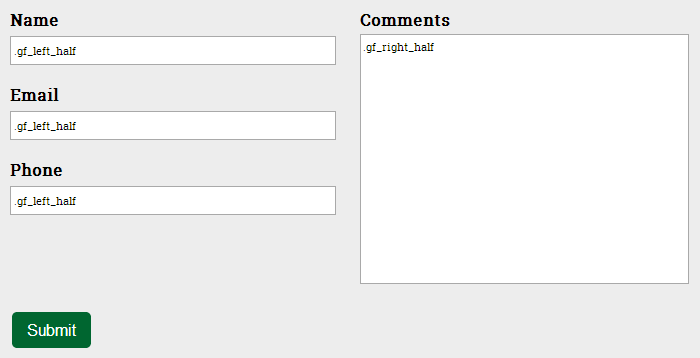
Communicate with your designer:
Solution
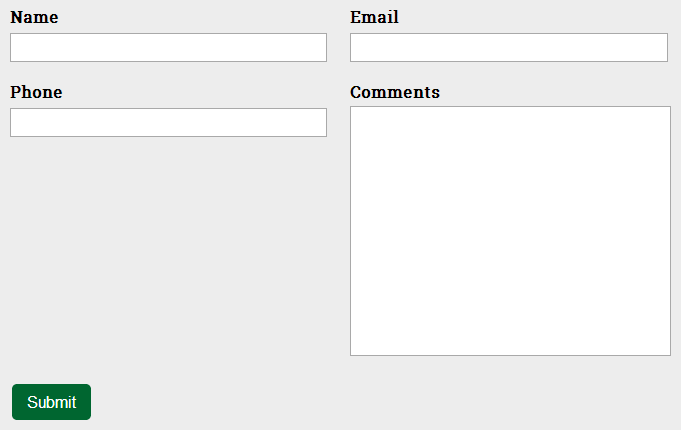
Solutions Summary
Which solution should I use?
Answer: any and all!
Good News!

I have some gifts for you
Gravity Forms CSS rewrite
SCSS/LESS rewrite available here: https://gist.github.com/forgeandsmith/8048759
Compiled CSS rewrite available here: https://gist.github.com/forgeandsmith/2cf1be2fe53577520341
Disable output CSS functions available here: https://gist.github.com/forgeandsmith/ad71dcd751d98e883d8f
WooCommerce Forms CSS rewrite
WooCommerce provides the code to disable their stylesheet here
You have three potential courses of action
- Download WooCommerce's LESS stylesheets from the plugin folder
- See if somebody had a crack at that already. For example
- Have a go at building your own base styles from a blank slate
My Suggestions For Plugin Developers
Use a (unique) prefix for your classes and IDs
Have a disable options for your output CSS
Change layout by actually changing the layout
Don't use !important